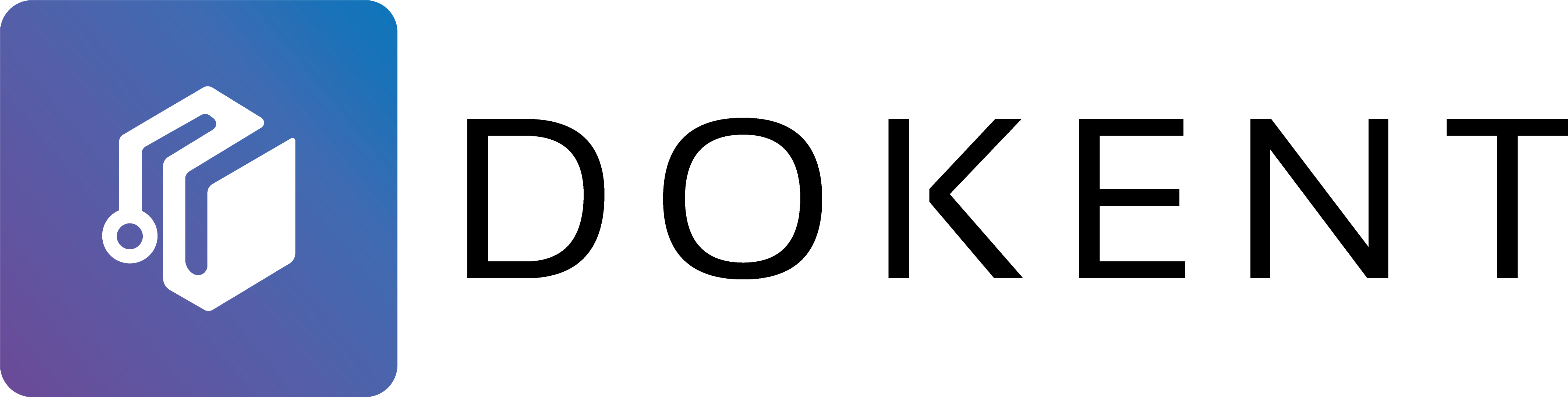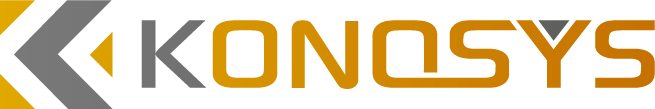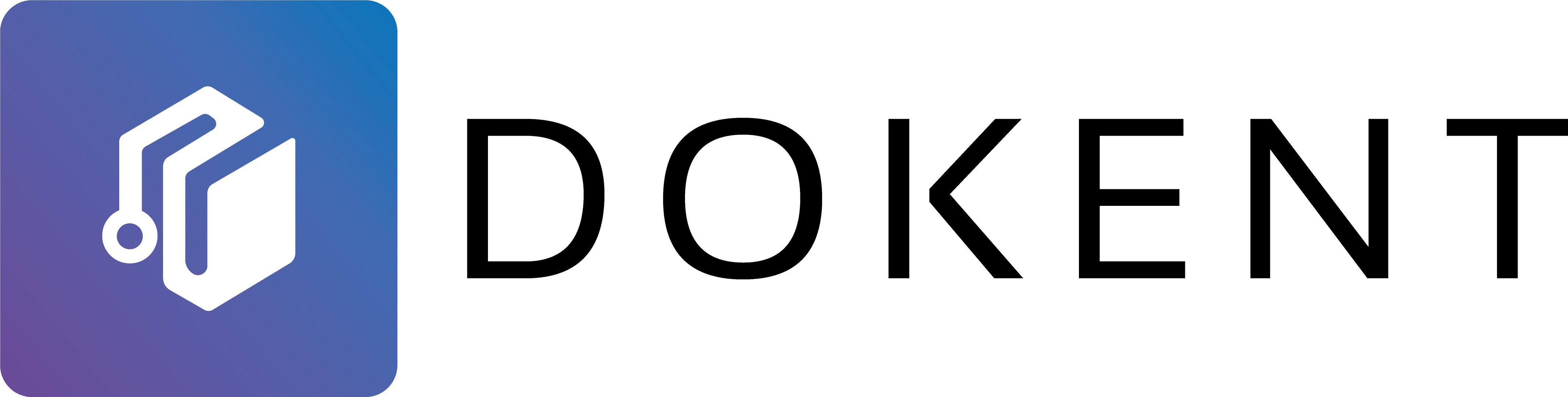Training objectives
Master the basics
Develop a thorough understanding of Microsoft office applications including Word, Excel, PowerPoint and Outlook.
Create and modify files
Learn how to efficiently create, edit, and format text documents, spreadsheets, presentations, emails, and notes..
Use advanced features
Explore the advanced features in each application, such as formulas and charts in Excel, animations in PowerPoint, or email rules in Outlook..
Documents management
Learn how to effectively organize, save, share, and print Office documents.
Increased productivity
Improve productivity by using shortcuts and tips to work more efficiently with Microsoft office applications.
bureautique
Office automation- Content
Training methods
- Step by step videos
- Exercices
- QCM
- Additional resources